

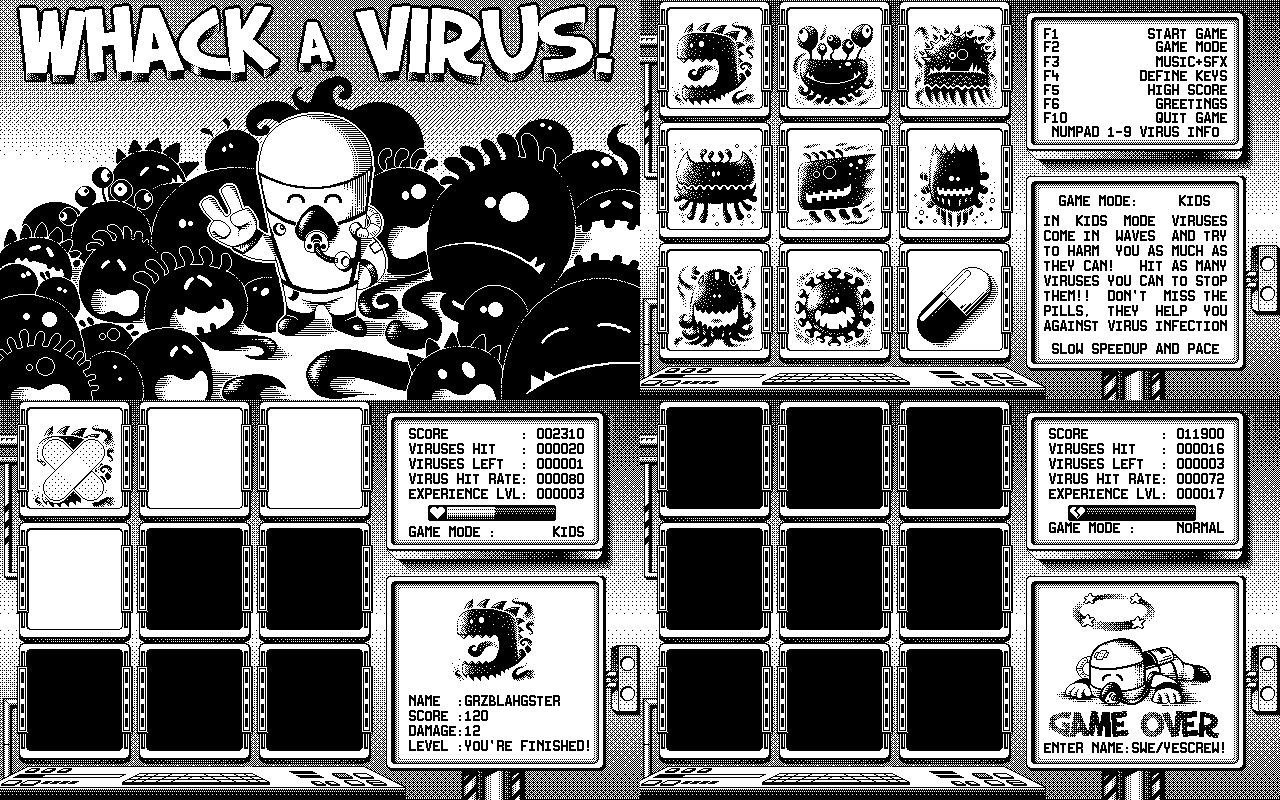
Whack a Virus! is a small whackamole type of game. The main motive behind it is having fun! And what can be more fun in these times, then to whack some bad viruses! Game will run on all ATARI machines capable of displaying ST Mono resolution and atleast 1Mb of free RAM. Including Falcon030 and TT on VGA or real ST Mono monitors. On Falcon and TT with VGA monitors, game will setup ST Mono automaticaly. On TT exit to TOS does not restore resolution correctly Runs on CT60 and MiNT/Geneva as well. Could not test on Magic. GAMEPLAY: Gameplay is quite straightforward. You use the numpad keys from 1 to 9 which represent 9 virus screen's in the game field. As soon as a virus appears in one of them, it is analyzed and it's info is displayed in the info panel. It can be found in the bottom right part of the screen. There you can see the virus data, damage levels and other informations about it. You need to hit the virus, using the numpad keys before it slides back down! If you hit the virus the score will increase and if you miss it, it will cause some damage dropping your life energy. As soon as the life energy reaches zero, the game is over Also, if you hit the wrong screen, the life energy will drop by 20%! So, it is not good to whack all around!!! Sometimes a pill will appear. By catching the pill, you can get some bonuses to make your fight against the viruses easier. It can close screen (1, 2 or 3) but only till the next wave of viruses. Or it can add 20% to your life energy or decrease speed. Higher levels offer more pills. There are NO PILLS in the FRANTIC mode!
Why in Mono you may ask. I feel ST high is very underapreciated. Back in mid 80's high resolution AND rock solid 71hz refresh was rare treat. Also, the SM124 monitor picture was and still is very very good. Sharp and soft, kinda like E-ink displays. Graphics in Mono also have its own charm, and when well done, that cartoonish feeling is simply awesome... Thats why! :)
There is now separate version for TT's with TTM monitors as well. IN real TT High resolution!
More in README.1ST file!
Current (15.07.2020) Whack a Virus! HD installable version available:
Whack a Virus HD- 221.637 bytes
Also available as .ST floppy image for emulators or gotek drives
Whack a Virus ST- 737.280 bytes
And with permission from Mr. Thomas Ilg (using modified version oh his Windows Standalone Pack):
Whack a Virus standalone Windows
Special TT high resolution version:
Whack a Virus! TT High version:
I also made two special editions, one for Sommarhack party in Sweden, and one for SillyVenture 2022 SE party in Poland. In SV2k22 version, viruses found a way to mask themselves as demo groups...:
Sommarhack Edition -- (Windows version)
SillyVenture 2k22 SE Edition -- (Windows version)
SWE/YesCREW: janez.valant@amis.net.
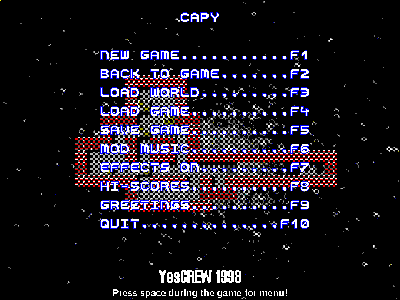
Capy is mixture of Oxyd and Sokoban. It runs in
640*480*16 on Falcon and TT, On Falcon u may have CHIP or MOD musix
and CHIP only on TT... If u want to run it in RGB u must have screen
expander software and set 640*480*16 before u run the game. I dont
believe it will run on GFX cards because they use VDI format of video
RAM and Capy ordinary RAW.... As from 05.01.2006 Capy also
run on CT60.
Capy's specifications are :
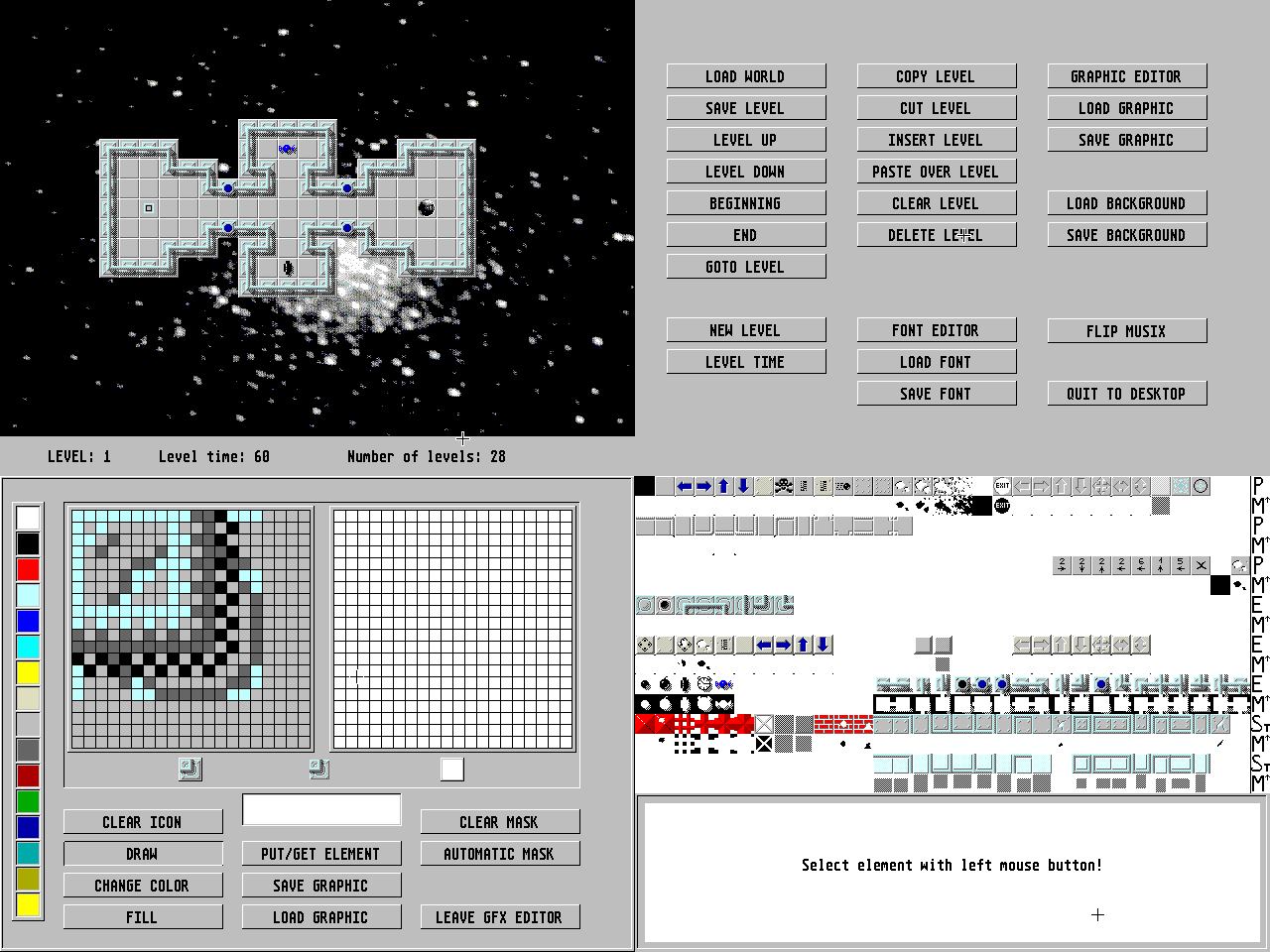
Current (5.01.2006) Capy version available:
Capy - 413.774 bytes
Any respond in form of encouragment, critics, help, wishes, whatever .)) is apreciated!!! Sent them on email:
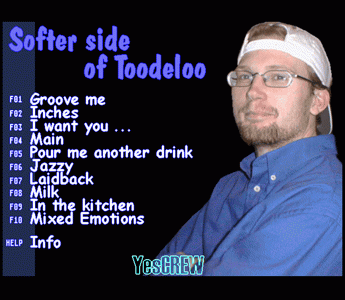
Softer Side is module compilation. It is made completely in GFA. We had feeling that there is too much techo and similar stuff, so we compile few nice funky tunes from Toodeloo. Modules are in GT2 format.. Well nothing much to say, listen and ENJOY!
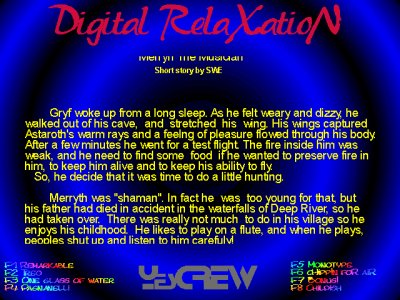
Digital RelaXatioN evolve from LameDemo No.1. It was my first ASM attempt and never released (in proper way). So i grab few routs from it, merged them with new knowledge and put some nice chip (in MOD format) tunes in it.. I got stuck when had to write some text, greeting and stuff... So i decided to put in little fantasy story i wrote some time ago.. Replay routs are from SIMPLET. Big thanx to Nerve/Epidhrena, Evl/DHS and Thomas/NBD for help! Last but not least i must thanx Toodeloo and 505 for great tunes! F10 (hidden) tune is tune from Jester, and its one of my favs..
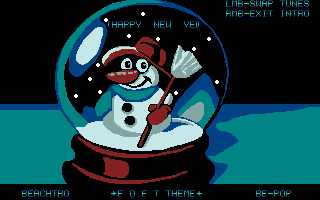
XMASSTro is our effort to participate in 2003 xmass 15kb competition. Rules and deadline were stric and horrific, so we didnt succed to enter the compo, since we didnt find musics in time. Instead of that, we used some of my fav tunes, and released intro as Xmass Card to scene. Using thise tunes and proper Falcon/ST detection size also grow, but who cares... :) It was fun! Tunes used in intro are Beachtro by AJT, FOFT theme by Ben Daglish and BePop by Excellence in Art. THANX

MentalPong Is our Wild entry in 2005 OutLine party. We didn't aim to competition results, but just wanted to do small contribution to OutLine and sceners in shape of general greeting intro. It is greeting to all OutLine attendants and sceners in general, also to those who stayed home, as we did. [SWE]
Current (01.04.2005) MentalPong version available:
MentalPong - 65.990 Bytes
Those programs are GEM Utils, either MiNT or Internet related. All of them are done by Kellis, so we may talk of some kind Kellis Utility Pack here :)))
UNIC is kinda MiNT FS explorer and its designed for FAST acces to MiNT filesystem directories under GEM and for brief explanations of theirs usage... (valid for KGMD only)
Current (24.04.98) Unic version available:
Unic 2.6 - 38.079 Bytes
MiNT Setter is tool which allows to monitor and change MiNT's multitasking and system settings.... It display TOS, AES and GEMDOS version, kernel info, and allows to change SECURITY levels and TIMESLICE settings "on the fly". Furthermore, it shows AV_SERVER if any, UNIX mode and VIRTUAL MEMORY status... U also may select VFAT partitions and Write Back Cache, Kernel debug level/device select in realtime...... A MUST HAVE! Also Kellis released MiNT Setter sources. Now also Firebee binaries are included.
Current (14.02.17) MiNT Setter version available:
Mint Setter 4.0 - 208.133 Bytes
EZppp is very simple script to get you online as simply as possible. It's thoroughly tested, but we can not guarrantee anything. You must have at least grep, ls, and all these little goodies installed in order to run this script. This should not be a problem if you have installed a minimal unix environment like on your atari.
Here is what you need to know before starting ezppp:
-The telephone number of your ISP
-your username
-your password
-if your isp uses PAP/CHAP or a simple PPP connection.
-your modem port (/dev/ttyS3 for example)
-your speed for connection, (57600 for example)
-the domain name of your isp, (aol.com for example)
-the DNS ip number, THE ADDRESS WITH THE DOTS (216.199.0.103 for example)
And that's it basically.
Current (30.04.2000) EZppp version available:
EZppp - 64.280 Bytes
FreeGem is tool which allows to monitor RAM usage. It is designed in shape of Led VU-meter and each led means 10% of RAM.. Clicking on "INFO" icon shows u exact amount of ST or TT RAM still free
Current (09.05.98) FreeGem version available:
FreeGem 2.0 - 209.404 Bytes
POPGem is POP3 client for GEM using STiK/STiNG protocol.. It is fast way to browse and get your mail from POP server. Mail can be displayed as simple text or in html form via AV_SERVER... U need AV_SERVER and Multitasking OS for runing POPGem
Current (30.07.98) POPGem version available:
POPGem 2.3 - 267.088 Bytes
Htm2Grp is CAB's Hotlist and Lynx's Bookmarks files to Thing's Group file converter. Then u may acces WWW via Group window or Taskbar's "Start" button... It was inspired by Attack's tool for Attack FTP
Current (22.02.99) Htm2Grp version available:
Htm2Grp - 247.372 Bytes
TARit is simple but useful GEM tool for making TAR or TAR.GZ archives
Current (20.12.99) TARit version available:
TARit - 66.611 Bytes
GEM Minit and Uptime belongs in same group as UNIC. Geminit is GEM shell for minit, MiNT's utility to create minixFS partitions. Uptime is GEM versionof MiNT's utility, which shows u used time, no. of users logged and system load.... (they should be released soon)
Current (07.02.2000) CacheSet version available:
CacheSet - 10.366 Bytes
Shutdown Master is shutdown for GEM. It differs a bit from UNIX shutdown:
- the Unix-style shutdown writes wtmp, which shutdown.app does not.
- the shutdown.app shuts down GEM applications, which Unix one does not.
The shutdown.app does NOT use the AES 4.10/N.AES shutdown protocol, but
a simplified one, doing the following steps instead:
- sends AP_TERM as a broadcast message to everyone alive.
- sends AC_CLOSE as a broadcast message to everyone alive.
- does Sync()
- does Syield() then waits another 4 sec.
- calls Shutdown()
This has the following advantages:
- no memory violation error occurs under memory protection (!) unlike
in N.Closure.
- shutdown cannot be blocked or delayed by applications, those don't
understand AP_TERM (they'll die anyways, because Shutdown() uses
SIGTERM, and even SIGKILL for hardest players).
- ext2 filesystem is closed properly
Also, unlike N.Closure, this program does not use Fselect() to
make the 4 sec. delay, but sets SIGALRM instead. Thanks to that,
hopefully, it will never get blocked like N.Closure sometimes does.
Current (07.02.2000) GEM Shutdown version available:
Shutdown Master - 4.371 Bytes
Current (14.11.99) SMS version available:
SMS - 22.452 Bytes
Current (07.02.2000) CacheSet version available:
WakGem - 9.676 Bytes
Current (07.02.2000) YCVP version available:
YCVP - 1.073 Bytes
YesTOOLS were created to easily update KGMD MiNT distribution, which is showing it's age a bit and is not to friendly for Unix newcomers. They include few MUST HAVE apps for MiNT,not included in KGMD package. YesTOOLS are packed and compiled for EASY setup, so they are suitable for MiNT/UNIX begginers. Those apllications are just gathered and packed together by me, but they were ported to MiNT by other enthusiasts!!! Advanced users may get those apps separately in original archives on MiNT pages. ALL u need to do is: As root untar the package using "tar xvf yestools.tar" (i recomend u do make new folder for YesTOOLs.) Then u just type "./install".. Thats all folks! After installation u may delete YesTOOLs package! In package are:
Current YesTOOLS version available:
YesTOOLS v1.3
EasyVcons allows u to cleanly and easy as possible add virtual consoles to
your EasyMiNT or SpareMiNT system, which came without virtual consoles.
Note that virtual consoles only runs on embedded Atari graphics and
not on graphic cards. However, on TTs or Falcon with graphics cards, u can have dual
monitor systems with AES on graphic card and virtual consoles on original graphic system!
[SWE]
Current (18.04.2002) EasyVcons version available:
EasyVcons - 243.862 Bytes
EmuXL is emulator of magnificient Atari 800XL. Now with improved compatibility (Antic and Pokey emulation)and speed.. Also EmuXL now support Drag&Drop and VA_START protocols and also got GEM Window mode and kinda Milan/Hades compatibility which not work YET ;)
Since EmuXL now understand Drag&Drop or VA_START i made few XLD's for u,so u dont have to fiddle with MyDOS.. Just doubleclick them or drag then to EmuXL and they will automaticaly be loaded and executed... From 0.4.2 u may load ATR files directly....
Support Draco (with mails, etc) to continue this great work! (what i am saying, i hate emus...)
Current (07.05.2000) EmuXL version available:
EmuXL 0.4.3 - 1.185.173 Bytes
More about EmuXL and beta releases u will find on Draco's Pages
SetTime is a tool to make life easier for all Falcon owners with dead RTC (real time clock/nvram)
chip. It is designed especially for that purpose, altough it should work on all Ataris. After switching on
the computer, SetTime check machine, and if machine is plain Falcon, it forces loading two great
tools: SPEEDROM and KEEPTIME. They loads ROM into RAM, and patch settime XBIOS function, which
fails with dead RTC. That error is responsible for those odd dates on your machine. ;) After that, you need to
set time and date (without separators). SetTime asks you to set time only after hard reset or switch on
if in CT60 mode or not on Falcon and EACH time on Falcon, if not in CT60 mode (CT60 TOS is already patched).
When active, SetTime display saves time (your last time), system time and new time, the time SetTime
will set if no user action for few seconds. So you can either press SPACE to set new time or wait few secs
and SetTime will set last saved time (or when run 1st time, a dummy time). This is to avoid odd dates if
no user action at boot time, even if time or date will be wrong, etc. Also ESC to skip setting time is not active
on Falcon in plain mode, as each boot the XBIOS bug strikes. Hope it will make a life a bit easier!
SetTime is now able to set NVRAM settings as well! All you need is to
use included utility NVREAD.PRG which will read NVRAM setting and store them to NVRAM.DAT file. Then copy
NVRAM.DAT to C:\AUTO\SETTIME\NVRAMFIX folder, and SetTime will load NVRAM settings during boot. PLEASE
double check your NVRAM settings before you save and use them!!
And a BIG thanks to Uwe Seimet for SPEEDROM, and Yvan Doyeux for KEEPTIME! [SWE]
Current (24.10.2020) SetTime version available:
SetTime - 36.041 Bytes
GFA CLI DevKit is GFA Basic development kit (GCD) for Command
Line Interpreter. It allows to develop and edit GFA Basic programs
in MiNT's command line or unix like shells under TOS (like Mupell).
WHY:
1: It is AES/OS independant. GFA basic is very touchy
about AES and actualy only work properly in single
TOS.
2: Since MiNT's consoles are usualy in mono, and GCD
don't use GFABASIC at all, it is also resolution
independant.
3: It *should* be machine independant. Hopefully, GCD
also run on MagicMAC/PC with Mupfel, unix like TOS
shell. That should work on any machine/emu, which
runs TOS and Mupfel, but fails with GFA editor.
4: It is editor independant. U can use your favourite
editor - Everest, Luna, Vi, Pico, Nano.. U can use
GEM or CLI editors and save in LF or CRLF format
It doesn't matter. U can use Papyrus if u like. :)
5: It uses separate compiler and linker settings for
each project. Edit gfacomp.opt or gfalink.opt in
your project folder and those changes will apply
for that project only.
6: Because i wanted to make it.
7: Because there was no such envoirment before.
8: Becasue no one asked for it.
HOW:
Installation:
1: As root cd to / :"cd /"
2: Depack gcd.tar.gz :"tar zxvfP path/gcd.tar.gz"
Usage:
Syntax is: [command] [filename] [option]
[filename] is project name. Project name is same
as source filename. If it is not created by using
"gfacreate" command, u may create it yourself, or
type it manualy each time.
[option] [run or compile] "run" will make project
will be compiled and started. "compile" will
only compile the project.
Due to some limtations in "lst2gfa" tokeniser, it
is needed to type only name of file, without the
ending! Aka "foobar.lst" == "foobar" However, the
actual source file, must have ending!
Example:
1: create new project:"gfacreate foobar" This will
make folder "foobar", and there make empty file
foobar. Goal of this file is just to ease typing
project/src filenames (CLI TAB key feature).
It will also copy compiler and linker options
files to project folder. Edit them for desired
options.
2: cd to "foobar" folder. Now u may use few commands
"gfabasic foobar run/compile" - this command will
call pico editor. After u will wrote some code and
exit, it will be tokenised to GFA and compiled
Dependantly of the last parameter, application
will run, or just compile. If app u creating use
AES or output GFX, AES MUST be loaded! It produce
GFA and PRG from .LST file!
"gfamake foobar run/compile" - same as above
just without editing. that way, this command is
suitable to compile app after u edit it with your
prefered editor...
"gfaclean" - this command cleans folder, delete
GFA, BAK and O(bject) files. Only current LST
file remains.
Remarks:
GCD can also read inlines. Just put them in project
directory and rename them to UPPERCASE. Inlines are
not stored into GFA, so if u migrate sources to GFA
Editor, u must reload inlines.
INLINE foobar%,32000 will load FOOBAR.INL from disk
Current (07.09.2017) GCD version available:
GCD - 356638 Bytes
DegaSTE is a small tool, which allow STE palette is being edited, and then sent to Degas(Elite) buffers. Its done as accesory, with flexible palette buffers search routine. That means, it seeks thru memory for palette, and when found it, new palette is copied there. U can set how many buffers should be found and replaced, so hopefully, DegaSTE will be usable with other applications as well.. DegaSTE also feature a SND replay route for your listening pleasure :) [SWE]
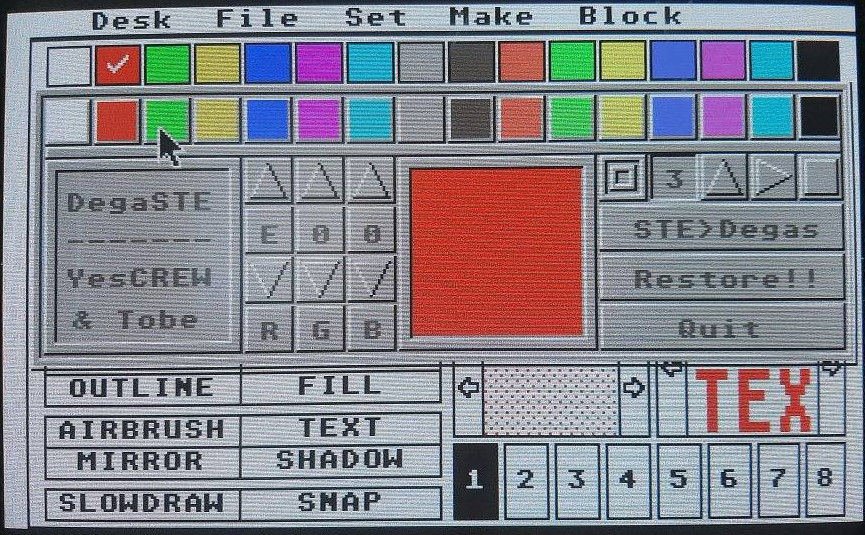
Current (24.08.2006) DegaSTE version available:
DegaSTE - 15.602 Bytes
ALBRTDRV contains new drivers for AlberTT VME video card for TT. Basicaly Draco find out that size of 2851 is too much for such great sets of bugs, so he decided to write his own driver, which IS shorter. I hope that means LESS bugs as well! ;))) Please read the README.1ST file before u use new drivers, cause files are touchy about AUTO folder file order.[Draco]
Current (19.10.2001) ALBRTDRV version available:
ALBRTDRV - 4.198 Bytes
GemGT2 is little Graoumf Tracker modules (*.GT2) player. Its GEM application, and works happily under TOS/MiNT/Magic. Its Falcon only application, since replay routines use DSP heavily. Player is based on Laurent de Soras GT2 replay routines and optimised by Earx... Now support AVSERVER so u can doubleclick files or drag them to GemGT2 window in multitasking OS with Thing or Jinnee desktop (they are AV servers). From v0.99 there is also small simple ACC in archive, so TOS users may use their fav apps and still listen to GT2 modules, altough Mouse/ESC bug is more common in TOS. Usualy pressing ESCAPE helps. New look from v1.00! CT60 problems resolved in v1.11! [SWE]
Current (05.01.2006) GemGT2 1.11 version available:
GemGT2 - 794.826 Bytes
GemMOD is GEM shell for DSPMOD *.MOD (noise tracker...) modules. Its GEM application, and works happily under TOS/MiNT/Magic. Runs on F030 only, since it use DSPMOD engine. GemMOD support AVSERVER so u can doubleclick files or drag them to GemMOD window in multitasking OS with Thing or Jinnee desktop (they are AV servers). Small ACC player, for TOS users included. [SWE]
Current (12.08.2005) GemMOD 0.85 version available:
GemMOD - 119.213 Bytes
GemACE is GEM shell for ACE tracker *.AM modules. ACE is softsynth/tracker, and it sounds realy realy realy good! A MUST for all Falcon 030 music lovers! Big THANKS to Thomas/NewBeat for great ACE! And Replace of course, because im using it in GemACE. GemACE is GEM application, and works happily under TOS/MiNT/Magic. Runs on F030 only, since replay routines use DSP... GemACE support AVSERVER so u can doubleclick files or drag them to GemACE window in multitasking OS with Thing or Jinnee desktop (they are AV servers). Small ACC player, for TOS users included. [SWE]
Current (22.08.2005) GemACE 1.00 version available:
GemACE - 282.461 Bytes
GemPLAY is logical continuation of GemXXX players. It is multiformat
player and can play "ACE, MOD, FLX, GT2, AoN, SND, XLR8 and MP2 songs. It use
same shell as GemACE, so all GEM services are supported. From version 1.20 there is
also small ACC player, specialy aimed toward low memory machines. It has very minimal
interface, and when song is stopped, all data is unload and memory is freed. Please read
README text for more informations! Also, from version 1.25, there is support for multipart
SNDH tunes, finaly! Now u can select subtunes directly, no need to select them one by one
anymore. And if u are daring, check the "SPEECH" mode! ;))) Also, from version 1.90 GemPLAY
has a song database. It holds info about any song u play and calculate how popular song is.
It also holds user rating for songs, etc... It is switchable, so u dont need to use database
if u dont want to, or your system is slow. From version 1.95, GemPLAY also plays FlexTracker
modules...
XLR8 is added as curiosity and because i really like the sound of it. However there
is no SSD support, and if you load many XMS files after each other, it may freeze...
We didnt forgot non Falcon users as well, here is GemPLAY Lite, an SNDH only version which
run on ST/STE, TT, F030 and Hades machines. I choose SNDH only beacuse XLR8 is tricky, and the rest
needs DSP... So far, databae in Lite version is disabled by default, as it makes some problems on ST.
[SWE]
Current (29.10.2016) GemPLAY 1.95 version available:
GemPLAY - 1.200.820 Bytes
Current (25.09.2006) GemPLAY Lite 1.85 version available:
GemPLAY Lite - 157.748 Bytes
aVNC is VNC client for MintNET+GlueSTIK. VNC stands for Virtual Network Computing. It is remote control software which allows yout to view and interact with one computer (the server) using a simple program (the viewer). In short, u can fool your ingorant PC friends that your poor atari can run same apps as their top of the notch PC's ;) VNC is free and publicly available and exist for many flavours... It does require atleast Atari Falcon in TC mode and fast connection to the internet or LAN. U can read aVNC docs here [lp]
Current (23.07.2006) aVNC 1.08 version available:
aVNC - 71.936 Bytes
CT60PIC is just a small tool, which will convert non compressed TGA (320x240x24) image to .HEX format, which can be flashed to CT60 and will show at boot time. Use flash tool at your own risk! [SWE/Didier Mequignon]
Current (14.1.2022) CT60PIC version available:
CT60PIC - 161.543 Bytes
ImgView is module based image viewer with many extra features. It maintains an internal 24-bit representation of the loaded image. All image manipulation happens in 24-bit for maximum quality regardless of the video mode. What's seen in the window is a representation of the 24-bit image.
Requirements: NVDI 5.03 (seems 5.00 to 5.02 are bugged, do not use them!) Custom image module format, no LDG requirements (LDG not needed), AV Server for Drag & Drop, Thing Desktop is recommended, AES 4.1 with real toolbars (sorry MagiC, N.AES recomended, current XaAES snapshots bomb when opening an image file).MiNT 1.16.x or better, 640x400 or better (dialogs, popups, windows to wide/tall for 320 pixels). Video mode should have correct aspect ratio (st medium isn't supported) This might be the first real application made that utilizes the full potential of NVDI for dithering, scaling, and transforming images on the fly. If I'm wrong please correct me. [lp]
Mp2-0996 is NoCrew's great mpeg2 audio player, but we did some patches, mainly to be more compatible with minix filesystem. more about that in CHANGES text file inside archive... BTW player is still "copyrighted" by NoCrew :)) [Draco]
Now also Mp2-0997 is bugfixed, we will held both, cause versions above 096 doesnt interpolate to 49khz so they require external clock for proper sampling.
Get Mp2-0997+
Mp2-0997+ - 155.799 Bytes
Hello4 is really an useless, bonus program, which demonstrates the advantages of internal multitasking (aka multithreading) :)) More in docs (Draco did this proggie so he should (?) knows what it does). BUT threaded version is a lot faster as normal version in TOS... So multithreads DO work i guess ;) [Draco] ;)))
Get Hello
Hello - 9.583 Bytes
DSPMOD-XDD is module player device. It installs itself in /dev as
/dev/modplay. Opening this file you can "upload" Protracker modules
there and listen them playing in the background. In other words, it
is a resident moduleplayer engine for FreeMiNT. [Draco]
Check XDD-SKELETON to see how XDD must be made.
Get DSPMOD-XDD
DSPMOD-XDD - 18.535 Bytes
Get XDD-SKELETON
XDD-SKELETON - 14.804 Bytes
SoundSys tools is just set of small tools, to lock/unlock DSP or sound system on Falcon 030. They were writen for MiNT command line interpreter, but they are just regular TTP programs. So fir use with TOS/Magic/MiNT just rename them to *.TTP or *.PRG as they dont require any parameters. [SWE]
Get SoundSys tools
SoundSys - 1295 Bytes
Sobriety is ST-High logical/puzzle game. Check it out. On Falcon requires Backward. Development of Capy was in many ways inspired by Sobriety. [Vido]
Get Sobriety
Sobriety
Get Domino
Domino
Toodeloo's JukeBox is compilation of Toodeloo's YesCREW tunes. Toodeloo tragicaly died on 02.08.2005 at age of only 30... This collection is here to honour great musician and effort to save his work!
Updates YesCREW MiNT Atari Gallery